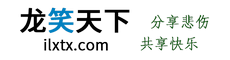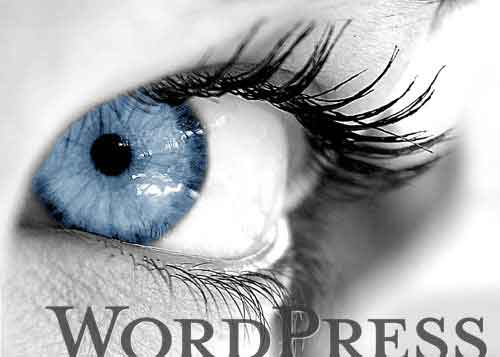相信大家对 wordpress 主题中的functions.php文件一定不陌生,这个文件是很多人折腾的最多的文件,本站很多教程中的代码也是直接加到 functions.php 就可以使用的,可是每次更新主题时这个文件都会被主题默认的给覆盖,所以更新主题前都得提前备份自定义的代码,这样就有点麻烦了!那么,怎么对 functions.php 进行高效正确的更新呢?
其实办法非常简单,以下有 3 种方法对 functions.php 文件进行管理,免去更新主题时复制黏贴大量代码的麻烦!
方法一
实现步骤
为 WordPress 引入其他 functions.php 文件,将下面的内容保存为 utf-8 格式的 php 文件,并起名为 functions-lxtx.php,放入跟主题的 functions.php 文件同目录;方法来自 @xzblog.cn
<?php
/**
* Customize Function of Theme By ILXTX.COM
* @author 龙笑天 <lxt@ilxtx.com>
* @site 龙笑天下 <www.ilxtx.com>
* @copyright Copyright (c) 2014-2016, Zhiyan
* @link https://www.ilxtx.com/update-functions.html
*/
?>
<?php
/* 请在下面加入自定义函数 */
?>然后在 functions.php 中加入以下代码,在主题更新 functions.php 文件时保持加入下面这段代码就可以了,是不是很方便!
// 引入其它 functions.php 文件
@include(TEMPLATEPATH.'/functions-lxtx.php');
最后,和在 functions 文件里面加代码一样,在这个 functions-lxtx.php 文件里面最后一个?>前加入自定义功能代码就可以了。
举例
比如,这里有个小功能,就是“后台颜色随机切换”的代码:
// 后台颜色随机切换
function Bing_random_admin_color(){
static $color;
if( isset( $color ) ) return $color;
$color = array_keys( $GLOBALS['_wp_admin_css_colors'] );
$color = $color[array_rand( $color )];
return $color;
}
add_filter( 'get_user_option_admin_color', 'Bing_random_admin_color' );将上面的代码加入那个 functions-lxtx.php 文件里面,就是下面这样的:
<?php
/**
* Customize Function of Theme By ILXTX.COM
* @author 龙笑天 <lxt@ilxtx.com>
* @site 龙笑天下 <www.ilxtx.com>
* @copyright Copyright (c) 2014-2016, Zhiyan
* @link https://www.ilxtx.com/update-functions.html
*/
?>
<?php
/* 请在下面加入自定义函数 */
// 后台颜色随即切换
function Bing_random_admin_color(){
static $color;
if( isset( $color ) ) return $color;
$color = array_keys( $GLOBALS['_wp_admin_css_colors'] );
$color = $color[array_rand( $color )];
return $color;
}
add_filter( 'get_user_option_admin_color', 'Bing_random_admin_color' );
?>方法二
自己制作一个小插件,通过插件来加载自定义的函数功能。摘自 @云落
步骤如下
首先将下面的代码保存为 utf-8 格式的 php 文件,名字随意,最好英文或数字吧~~然后放进 wp-content/plugins 文件夹里面;
< ?php
/*
Plugin Name: 模版函数扩展插件
Description: 给主题模版函数库里添加点小功能
Author: 龙笑天下
*/
//文件里面加入代码就可以和 functions 文件一样了
?>
和在 functions 文件里面加代码一样,将功能代码加到上面的最后一个?>即可,然后在后台的插件列表里就可以看到这个自己制作的“模版函数扩展插件”了。这样一来,以后自定义功能代码都可以放到这个“自制”的小插件里,主题更新可以随意更新不用担心这些自定义代码丢失或被覆盖了。
方法三
将功能代码存为一个个独立的 php 文件来管理。来自 @v7v3
实现步骤
第一步:在主题文件夹下新建一个名为 inc 的文件夹
第二步:将以下代码加入到当前主题的 functions.php 文件中,代码如下:
define('INC', TEMPLATEPATH.'/inc');
IncludeAll( INC );
function IncludeAll($dir){
$dir = realpath($dir);
if($dir){
$files = scandir($dir);
sort($files);
foreach($files as $file){
if($file == '.' || $file == '..'){
continue;
}elseif(preg_match('/.php$/i', $file)){
include_once $dir.'/'.$file;
}
}
}
}以后每次为主题扩展功能的时候只要将代码保存为一个新的 php 文件,文件名不限,但最好是英文或数字,然后将文件放入到 inc 目录下即可,效果和直接将代码加到 functions.php 文件一样,而且一旦代码出错只要直接删除出错代码的文件即可。
PS:以上几种方法,大家任选其一吧~~
还没有人赞赏,快来当第一个赞赏的人吧!
声明:本文为原创文章,版权归龙笑天下所有,欢迎分享本文,转载请保留出处!