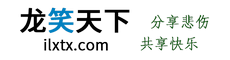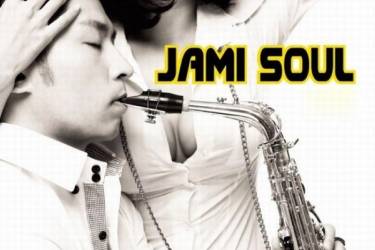特色图像(featured image)是 WordPress 3.0+ 的一个不错的功能,允许你给文章设置一个图片作为它的缩略图显示。在后台,为了直观地了解每篇文章的特色图像是什么,建议在 WordPress 后台文章管理列表显示每篇文章的特色图像,如下图所示:
实现的方法很简单,有 2 种。
第一种:用插件
使用 Featured Image Column 插件即可。在后台插件安装界面搜索 Featured Image Column 即可在线安装,或者下载Featured Image Column
启用该插件后,你就会发现在后台文章管理列表多出了一栏显示特色图像。
如果你希望没有特色图像时在后台文章列表显示默认的图像,可以在主题的 functions.php 中添加下面的代码:
function my_custom_featured_image_column_image( $image ) {
if ( !has_post_thumbnail() )
return trailingslashit( get_stylesheet_directory_uri() ) . 'images/featured-image.png';
}
add_filter( 'featured_image_column_default_image', 'my_custom_featured_image_column_image' );然后将 名为 featured-image.png 的图片上传到当前主题下的 images 文件夹里。
第二种:用代码
在 functions.php 中加入以下代码即可:
/**
* WordPress 后台文章列表后面显示特色图像 By ILXTX.COM
* https://www.ilxtx.com/wordpress-featured-image-column.html
*/
if (function_exists( 'add_theme_support' )){
add_filter('manage_posts_columns', 'my_add_posts_columns', 5);
add_action('manage_posts_custom_column', 'my_custom_posts_columns', 5, 2);
}
function my_add_posts_columns($defaults){
$defaults['my_post_thumbs'] = '特色图像';
return $defaults;
}
function my_custom_posts_columns($column_name, $id){
if($column_name === 'my_post_thumbs'){
echo the_post_thumbnail( array(125,80) );
}
}可以调整其中的 125,80,改变图像的大小。
针对代码版,知言tinection主题的改进
在没有设置特色图像时,自动获取文章的第一张图像。代码如下:
/**
* WordPress 后台文章列表后面显示特色图像(知言 tinection 主题专用) By ILXTX.COM
* https://www.ilxtx.com/featured-image-column.html
*/
if (function_exists( 'add_theme_support' )){
add_filter('manage_posts_columns', 'my_add_posts_columns', 5);
add_action('manage_posts_custom_column', 'my_custom_posts_columns', 5, 2);
}
function my_add_posts_columns($defaults){
$defaults['my_post_thumbs'] = '特色图像';
return $defaults;
}
function my_custom_posts_columns($column_name, $id){
if($column_name === 'my_post_thumbs'){
if(has_post_thumbnail()){
echo the_post_thumbnail( array(125,80) );}
else echo '<img src="'.tin_thumb_source(catch_first_image(),125,80,false).'" />';
}
}可以调整其中的 125,80,改变图像的大小。
还没有人赞赏,快来当第一个赞赏的人吧!
声明:本文为原创文章,版权归龙笑天下所有,欢迎分享本文,转载请保留出处!