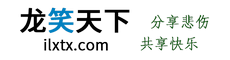1 答案
还挺好看,帮你查了代码,把下面代码粘贴到主题配置的“头部”>“Header 中加载自定义代码”内
<style>
/*顶部轮换通知:绿色背景*/
.bg-sitenews {
background: #CEFACE !important;
color: #037600 !important;
border-radius: 0 !important;
border: 1px solid #80E185 !important;
}
</style>-
搞定啦
-
棒不棒?
-
太感谢了 大佬
还挺好看,帮你查了代码,把下面代码粘贴到主题配置的“头部”>“Header 中加载自定义代码”内
<style>
/*顶部轮换通知:绿色背景*/
.bg-sitenews {
background: #CEFACE !important;
color: #037600 !important;
border-radius: 0 !important;
border: 1px solid #80E185 !important;
}
</style>-
搞定啦
-
棒不棒?
-
太感谢了 大佬