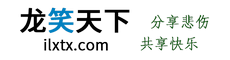为了优化网站的访问速度,对网页进行压缩是非常不错的一条方法。尽管说压缩 wordpress 页面后对查看源代码来说不太友好,更可以说是惨目忍睹。但是压缩页面的好处就是减少了页面的体积,从访问速度上来说,更快些,尽管这些是肉眼看不到的,但是这样做确实很好,另一方面就是给扒皮者制造麻烦,他们不得不重新整理页面代码的整洁性!
插件版
如果你正在找一款只可以压缩 wordpress 代码,优化 wordpress 的工具,不需要其他多余的功能,那么这个插件你应该会喜欢:WP-HTML-Compression。与同类 wordpress 优化插件Autoptimize有相似的功能,它的主要作用是——删除前端页面所有空行和制表符等不必要的内容、简化代码,从而实现加速 WordPress 的效果。你甚至不需要做任何设置,下载,安装,启用。不要小看页面中的空行,删去后可以节省大量载入时间,这也就是为什么 jQuery、Bootstrap 等文件要提供“Uncompressed”和“Compressed”版的原因。
当然,如果你有些代码不想被压缩,那么此插件也提供了非常人性化的注释方法:
<!--wp-html-compression no compression-->
此标签里的代码将受到保护,不会被插件压缩
<!--wp-html-compression no compression--> 代码版
当然,如果不想安装插件的同学也可以试试下面代码!压缩效果可见本站。
直接在 functions.php 中加入下面的代码即可,来自@张戈!
/**
* WordPress 前端 html 网页代码压缩优化(插件版和代码版)
* https://www.ilxtx.com/wordpress-html-compression.html
*/
function wp_compress_html(){
function wp_compress_html_main ($buffer){
$initial=strlen($buffer);
$buffer=explode("<!--wp-compress-html-->", $buffer);
$count=count ($buffer);
for ($i = 0; $i <= $count; $i++){
if (stristr($buffer[$i], '<!--wp-compress-html no compression-->')) {
$buffer[$i]=(str_replace("<!--wp-compress-html no compression-->", " ", $buffer[$i]));
} else {
$buffer[$i]=(str_replace("\t", " ", $buffer[$i]));
$buffer[$i]=(str_replace("\n\n", "\n", $buffer[$i]));
$buffer[$i]=(str_replace("\n", "", $buffer[$i]));
$buffer[$i]=(str_replace("\r", "", $buffer[$i]));
while (stristr($buffer[$i], ' ')) {
$buffer[$i]=(str_replace(" ", " ", $buffer[$i]));
}
}
$buffer_out.=$buffer[$i];
}
$final=strlen($buffer_out);
$savings=($initial-$final)/$initial*100;
$savings=round($savings, 2);
$buffer_out.="\n<!--压缩前的大小: $initial bytes; 压缩后的大小: $final bytes; 节约:$savings% -->";
return $buffer_out;
}
ob_start("wp_compress_html_main");
}
add_action('get_header', 'wp_compress_html');当然,同插件一样,代码版也可以对不想被压缩的地方加上特定的注释进行排除,方法如下:
<!--wp-compress-html--><!--wp-compress-html no compression-->
此处代码不会被压缩,主要是避免压缩带来的错误,比如 JS 错误
<!--wp-compress-html no compression--><!--wp-compress-html--> 比如,如果你跟我一样使用了 Crayon Syntax Highlighter 高亮插件,为了防止“代码切换到纯文本模式时,代码全挤在一团”,可在 function.php 中加入以下代码:
/* Crayon Syntax Highlighter 高亮插件不启用压缩 */
function unCompress($content) {
if(preg_match_all('/(crayon-|<\/pre>)/i', $content, $matches)) {
$content = '<!--wp-compress-html--><!--wp-compress-html no compression-->'.$content;
$content.= '<!--wp-compress-html no compression--><!--wp-compress-html-->';
}
return $content;
}
add_filter( "the_content", "unCompress");还没有人赞赏,快来当第一个赞赏的人吧!
声明:本文为原创文章,版权归龙笑天下所有,欢迎分享本文,转载请保留出处!