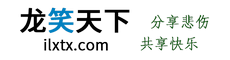前几天,突然收到七牛的一封邮件“[七牛云服务] 账户冻结预警”,内容如下图:
账户余额为负,威胁冻结服务...说好的免费服务呢~
之前用的贴图库,不过貌似已经死了...现在七牛又来这么一出,看来这些外链图床不是很靠谱!在 112 兄那发现了一个外链图片本地化的方法,觉得非常不错,为以后的摆脱外链图床做准备!
WordPress 文章中远程图片自动保存到本地服务器,最大的好处就是复制粘贴,方便对文章的转载复制。就现实中而言,并不是所有网站都会全部写原创内容或者想伪原创一下,有些好文章想转载,但是对方网站有可能对图片进了防盗链,而图文比较多的情况下,那么就相当麻烦,而此代码功能可有效的帮助你转载复制。不过,无论载转与否,建议保留出处,这是对原作者的尊重,毕竟人家写得辛苦,编辑也不容易。假使是你自己的原创作品,被人盗去并盗用了作者出处,你一定也会很恼火的。所以,将心比心。
好了,话不多说,进入正题。虽说有不少插件能实现这个功能,比如《WordPress 直接粘贴图片到文章编辑器插件 Imagepaste》,但是,有可能插件太多了,会影响网站的性能或者拖累服务器,降低网站的运行速度。但凡能代码实现的,我们都比较推荐使用代码,集成到 wordpress 主题功能中。
实现方法:
复制下面的代码,然后粘贴到你当前 WordPress 主题的模版函数(functions.php)文件中保存即可。
//自动本地化外链图片
add_filter('content_save_pre', 'auto_save_image');
function auto_save_image($content) {
$upload_path = '';
$upload_url_path = get_bloginfo('url');
//上传目录
if (($var = get_option('upload_path')) !=''){
$upload_path = $var;
} else {
$upload_path = 'wp-content/uploads';
}
if(get_option('uploads_use_yearmonth_folders')) {
$upload_path .= '/'.date("Y",time()).'/'.date("m",time());
}
//文件地址
if(($var = get_option('upload_url_path')) != '') {
$upload_url_path = $var;
} else {
$upload_url_path = bloginfo('url');
}
if(get_option('uploads_use_yearmonth_folders')) {
$upload_url_path .= '/'.date("Y",time()).'/'.date("m",time());
}
require_once ("../wp-includes/class-snoopy.php");
$snoopy_Auto_Save_Image = new Snoopy;
$img = array();
//以文章的标题作为图片的标题
if ( !empty( $_REQUEST['post_title'] ) )
$post_title = wp_specialchars( stripslashes( $_REQUEST['post_title'] ));
$text = stripslashes($content);
if (get_magic_quotes_gpc()) $text = stripslashes($text);
preg_match_all("/ src=(\"|\'){0,}(http:\/\/(.+?))(\"|\'|\s)/is",$text,$img);
$img = array_unique(dhtmlspecialchars($img[2]));
foreach ($img as $key => $value){
set_time_limit(180); //每个图片最长允许下载时间,秒
if(str_replace(get_bloginfo('url'),"",$value)==$value&&str_replace(get_bloginfo('home'),"",$value)==$value){
//判断是否是本地图片,如果不是,则保存到服务器
$fileext = substr(strrchr($value,'.'),1);
$fileext = strtolower($fileext);
if($fileext==""||strlen($fileext)>4)
$fileext = "jpg";
$savefiletype = array('jpg','gif','png','bmp');
if (in_array($fileext, $savefiletype)){
if($snoopy_Auto_Save_Image->fetch($value)){
$get_file = $snoopy_Auto_Save_Image->results;
}else{
echo "error fetching file: ".$snoopy_Auto_Save_Image->error."<br>";
echo "error url: ".$value;
die();
}
$filetime = time();
$filepath = "/".$upload_path;//图片保存的路径目录
!is_dir("..".$filepath) ? mkdirs("..".$filepath) : null;
//$filename = date("His",$filetime).random(3);
$filename = substr($value,strrpos($value,'/'),strrpos($value,'.')-strrpos($value,'/'));
//$e = '../'.$filepath.$filename.'.'.$fileext;
//if(!is_file($e)) {
// copy(htmlspecialchars_decode($value),$e);
//}
$fp = @fopen("..".$filepath.$filename.".".$fileext,"w");
@fwrite($fp,$get_file);
fclose($fp);
$wp_filetype = wp_check_filetype( $filename.".".$fileext, false );
$type = $wp_filetype['type'];
$post_id = (int)$_POST['temp_ID2'];
$title = $post_title;
$url = $upload_url_path.$filename.".".$fileext;
$file = $_SERVER['DOCUMENT_ROOT'].$filepath.$filename.".".$fileext;
//添加数据库记录
$attachment = array(
'post_type' => 'attachment',
'post_mime_type' => $type,
'guid' => $url,
'post_parent' => $post_id,
'post_title' => $title,
'post_content' => '',
);
$id = wp_insert_attachment($attachment, $file, $post_parent);
$text = str_replace($value,$url,$text); //替换文章里面的图片地址
}
}
}
$content = AddSlashes($text);
remove_filter('content_save_pre', 'auto_save_image');
return $content;
}
function mkdirs($dir){
if(!is_dir($dir)){
mkdirs(dirname($dir));
mkdir($dir);
}
return ;
}
function dhtmlspecialchars($string) {
if(is_array($string)) {
foreach($string as $key => $val) {
$string[$key] = dhtmlspecialchars($val);
}
}else{
$string = str_replace('&', '&', $string);
$string = str_replace('"', '"', $string);
$string = str_replace('<', '<', $string);
$string = str_replace('>', '>', $string);
$string = preg_replace('/&(#\d;)/', '&\1', $string);
}
return $string;
}---- 取自boke112
以后你发表文章时就不用去管文章中的外链图片了,因为上面的代码会自动将文章中包含的外链图片自动保存到本地,是不是很方便的 wordpress 技巧呀。
还没有人赞赏,快来当第一个赞赏的人吧!
声明:本文为原创文章,版权归龙笑天下所有,欢迎分享本文,转载请保留出处!