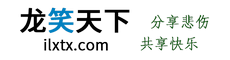问答中心和商城,打开问题或者进入商品页,顶部菜单栏不是选中状态
1 答案
666 细节地方被你发现了!解决方法如下:
进入 wp 后台“外观-菜单”,找到顶部菜单,
1.编辑“问答中心”菜单,在其配置“css 类”里加入menu-items-lxtxwenda
2.编辑“商城”菜单,在其配置“css 类”里加入menu-items-lxtxshangcheng
OVER
PS:如果你的菜单配置里看不到“css 类”的话,就菜单页面右上角,点击“显示选项”,然后勾选显示所有高级菜单属性!
666 细节地方被你发现了!解决方法如下:
进入 wp 后台“外观-菜单”,找到顶部菜单,
1.编辑“问答中心”菜单,在其配置“css 类”里加入menu-items-lxtxwenda
2.编辑“商城”菜单,在其配置“css 类”里加入menu-items-lxtxshangcheng
OVER
PS:如果你的菜单配置里看不到“css 类”的话,就菜单页面右上角,点击“显示选项”,然后勾选显示所有高级菜单属性!