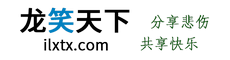很早之前就知道有这么一个功能,只有关注公众号并回复关键字获取验证码后,才能查看到文章中的隐藏内容。但一直没想好怎么用,今天就把它拿起来使用下吧~
当然,这个功能是可以通过插件来实现的,但本人是喜欢代码版的;所以直接上代码了!
1 核心代码
本站 Dragon 主题已经自带集成了这个功能,更加好的实现,更加利于新手,(已隐藏核心代码)展示效果如下:
注:用手机微信扫描右侧二维码或微信搜索公众号“龙笑天下”即可关注哦!
注意修改代码中的相关内容!
2 前端 CSS 样式
将以下代码放到你主题的 style.css 文件中:
.post_hide_box, .secret-password{background: none repeat scroll 0 0 #efe;border-left: 5px solid #e74c3c;color: #555;padding: 10px 0 10px 10px;border-radius: 5px;margin-bottom: 15px;overflow:hidden; clear:both;}
.post_hide_box .post-secret{font-size: 18px; line-height:20px; color:#e74c3c; margin:5px;}
.post_hide_box form{ margin:15px 0;}
.post_hide_box form span{ font-size:18px; font-weight:700;}
.post_hide_box .erweima{ margin-left:20px; margin-right:16px;}
.post_hide_box input[type=password]{ color: #9ba1a8; padding: 6px; background-color: #f6f6f6; border: 1px solid #e4e6e8; font-size: 12px;-moz-transition: border .25s linear,color .25s linear,background-color .25s linear; -webkit-transition: border .25s linear,color .25s linear,background-color .25s linear; -o-transition: border .25s linear,color .25s linear,background-color .25s linear; transition: border .25s linear,color .25s linear,background-color .25s linear;}
.post_hide_box input[type=submit] { background: #F88C00; border: none; border: 2px solid;border-color: #F88C00; border-left: none; border-top: none; padding: 0px;width: 100px; height: 38px; color: #fff; outline: 0;border-radius: 0 0 2px 0; font-size: 16px;}
.post_hide_box .details span{color:#e74c3c;}3 集成短代码
为了方便使用,在后台文本编辑器中集成该短代码。将以下代码放入 functions.php 中即可:
// 后台文本编辑框中添加公众号隐藏简码按钮
function lxtx_wpsites_add_gzh_quicktags() {
if (wp_script_is('quicktags')){
?>
<script type="text/javascript">
QTags.addButton( 'gzh2v', ' 公众号隐藏', '\n[gzh2v keyword="关键字" key="验证码"]隐藏内容[/gzh2v]', "" );
</script>
<?php
}
}
add_action( 'admin_print_footer_scripts', 'lxtx_wpsites_add_gzh_quicktags' );4 使用方法
4.1 在文章中使用短代码
插入以下简码,修改相关内容即可:
[gzh2v keyword="关键字" key="验证码"]隐藏内容[/gzh2v]4.2 微信公众号
这里以微信公众号为例(QQ 公众号应该也是这样),在微信公众号的“自动回复-关键字自动回复”中设置好关键字(对应上面代码中的 keyword)及验证码(对应上面代码中的 key)。
比如本文中,keyword 为 2483,key 为???自行关注后查看哈~
5 延伸
其实本文是跟常见的“文章部分内容回复后看见”或“文章部分内容登录后可见”的代码原理一致,只是结合了一下公众号而已。大家可以动动手集成到自己的主题哈!
搞这个公众号把我的自定义菜单搞没了,哭晕了...未认证的公众号没有自定义菜单的权限~啊~啊~啊~~~
还没有人赞赏,快来当第一个赞赏的人吧!
声明:本文为原创文章,版权归龙笑天下所有,欢迎分享本文,转载请保留出处!